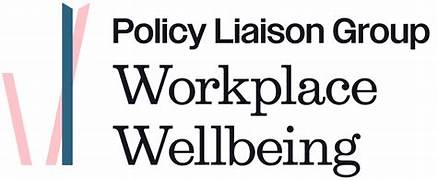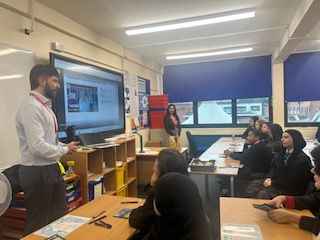Your smartphone is a gateway to your personal information – and cybercriminals know it.
Phishing attacks are a common tactic, targeting you with fake messages, websites, and apps. Unlike desktop threats, mobile attacks exploit 4.3 billion smartphone users worldwide.
Stay safe by learning how these scams work and how to defend against them.
What Are Mobile Phishing Attacks? These attacks aim to steal sensitive information such as login or financial details by deceiving you.
Mobile phishing uses characteristics of smartphones that make it harder to spot bad actors, like smaller screens. For example, attackers may send a text pretending to be your bank, asking you to click a link and verify your account.
Once you do, you're taken to a fake website to capture your credentials. Smartphone phishing also thrives on messaging apps like WhatsApp, where fraudulent links can appear as urgent messages from someone you trust.
How to Recognise Phishing Attempts: Suspicion is your first line of defence.
Cybercriminals often rely on urgency, fear, or curiosity to trick you into taking action without thinking. Learn to examine messages critically before engaging with them.
First, scrutinise the sender's details. A legitimate organisation won't use personal email addresses or phone numbers.
Second, hold down links on your mobile to preview the URL. If it looks suspicious or doesn't match an official domain, don't click it.
Watch out for poor grammar or spelling errors, as most companies proofread their communications. Also, be wary of unsolicited attachments or requests for certain information.
A legitimate company won't ask for sensitive data like passwords via text or email.
How to Protect Yourself and Your Device: Taking proactive steps will reduce your risk of falling for these attempts.
- Strengthen Your Login Credentials
Use strong, unique passwords for every account, and store them in a secure password manager. Implement two-factor authentication (2FA) wherever possible for an additional layer of security.
- Use a Virtual Private Network (VPN)
A VPN is an essential security tool, especially when you're using public Wi-Fi. This software encrypts your connection to stop attackers from intercepting your data.
Choose a reputable provider and install a mobile version from the Apple App Store or Google Play Store, depending on your device. For Android, you can also download a mobile VPN for easier access or extra features such as ad blocking.
- Keep Your Operating System and Apps Up to Date
Developers often release updates to patch security vulnerabilities. Turn on automatic updates to stay ahead of cybercriminals and their evolving tactics. This advice applies to your phone's operating system as well as the apps you download for it.
Safety Through Vigilance: Knowing how common phishing attacks are will help you get used to watching out for them.
By combining the practices above, you can protect yourself and your device from growing cyber threats. A little caution now can save you a lot of trouble later!